Standard operating procedure for Cleaning and Operating a Peristaltic Pump
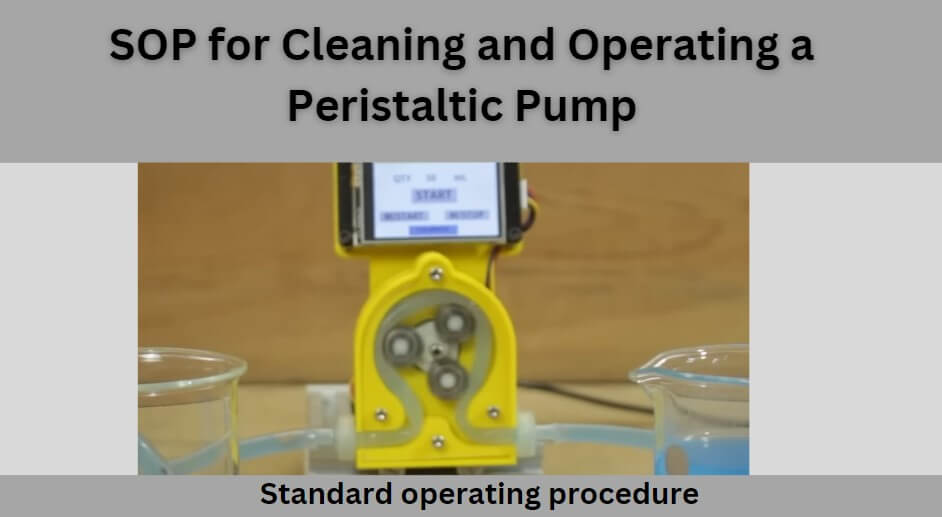
1.0 Purpose: To outline the procedure for cleaning and operating a peristaltic pump.
2.0 Aim: This Standard Operating Procedure applies to the peristaltic pump located on the production floor of the Vaccine Formulation Plant at Panacea Biotec Limited, Baddi.
3.0 Responsibility:
3.1 Trained Line Coordinators are responsible for operating the peristaltic pump.
3.2 Officers/Senior Officers will oversee the process.
3.3 The Production Manager is responsible for implementing this SOP.
3.4 The Head of Quality Assurance is responsible for ensuring SOP compliance.
4.0 Safety Considerations:
4.1 Operating staff must be familiar with maintenance and safety regulations for the built-in vendor
4.2 Components and the cleaning and operation of the peristaltic pump.
4.3 Turn off the equipment during maintenance work.
5.0 Procedure:
5.1.1 Cleaning of Peristaltic Pump:
5.1.2 Turn off the power switch and disconnect the power supply.
5.1.3 Clean the pump drive and pump head using a lint-free duster.
5.1.4 Mop the pump head with filtered 70% IPA using a lint-free duster.
5.1.5 Allow the cleaned parts to dry for a while before switching on the peristaltic pump.
5.2 Frequency of Cleaning:
5.2.1 Clean before and after use.
5.3 Operation of Peristaltic Pump:
5.3.1 The equipment consists of a Pump Drive and Pump Head.
5.3.2 Ensure the pump drive is in the off position.
5.3.3 Mount the pump head on the pump drive using the mounting bolt as shown in the figure below.
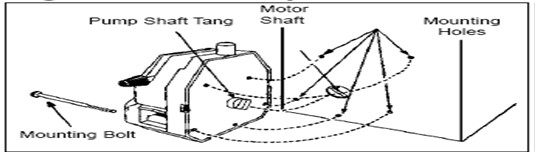
5.3.4 Display on the pump drive shows the following functions:
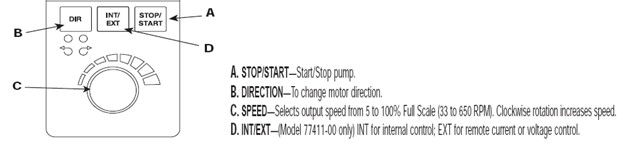
5.3.5 Open the pump head by moving the lever to the left.
5.3.6 Load the correct size tubing.
5.3.7 Move the lever to the right to close the pump head.
5.3.8 Connect the main power supply to turn on the drive.
5.3.9 Select internal or external operation by pressing the ‘INT/EXT’ key on the display panel.
5.3.10 Choose the pump direction (clockwise/counter-clockwise) by pressing the ‘DIR’ key.
5.3.11 Adjust the speed using the ‘SPEED’ key (turn clockwise to increase speed and counter-clockwise to decrease speed) to achieve the desired flow rate.
5.3.12 Press the ‘STOP/START’ key to start or stop the pump.
6.0 Annexure:
Not Applicable
Related SOP: SOP on Operating the Auto Coater Machine
7.0 Distribution:
Master Copy: Archived with Quality Assurance Department
Controlled Copy: Production Department
Subsequent controlled copies: Departments requesting copies
Note: Unauthorized photocopying of this SOP (Master Copy/Controlled Copy) is prohibited.
8.0 Abbreviations:
PR: Production
ID No.: Identification number
No.: Number
QA: Quality Assurance
Rev.: Revision
SOP: Standard Operating Procedure
IPA: Isopropyl Alcohol
